Category: Gaming
-
No supported DXGI adapter were found MW2
Well this is new. Suddenly I don’t have an adapter / graphics card to run modern warefare 2. Step 1: Update drivers. Step 2: Reboot Hmmm same issue. No supported DXGI adapter were found, please verify that your graphics card is within the minimum requirement and that your drivers are up to date. Step 3:…
-

How to get the Forgotten Keycard in Rebirth Island
There are currently 3 keycards to acquire in Call of Duty Warzone Pacific season 2… The Perseus Keycard, Vikhor’s Keycard and my personal favorite: The Forgotten Keycard. How to get the Forgotten Keycard in Rebirth Island. #CallofDutyWarzone #rebirthisland pic.twitter.com/qyKt9eoUHT — Rob Steele (@RobSteele) March 28, 2022 If the video isn’t embedded follow the link to…
-

Rebirth Event – Common Weapons
I’m sure many of you have scratched your heads on this one… for some reason “Common” weapons aren’t really a common thing on rebirth island. As you can see in my screenshot I’ve completed all of the other challenges but have beat my head against the wall trying to solve the Heroic Sacrifice challenge of…
-
Warzone Bunker Codes
*** Updated for Season 2*** Updated Interactive Warzone Bunker Location, Bunker Codes, Train and Subway Map The Red Key will open bunkers 0, 4, 5, 6, and 9 For the other bunkers you will need a code. Here they are as follows: 1: Warzone Prison shack code [I8] – 72948531 2: Warzone Farmland code– 49285163 3: South…
-
Astro A50 Sound cutting out (Troubleshooting)
As a long time user of Astro Gaming headsets, (starting with A40’s and now for my PC I use the wireless A50’s) I can honestly say they have taken my audio standards to the top. Great sounds and the microphone surprising takes it to the next level as well. Up until recently everything has operated…
-
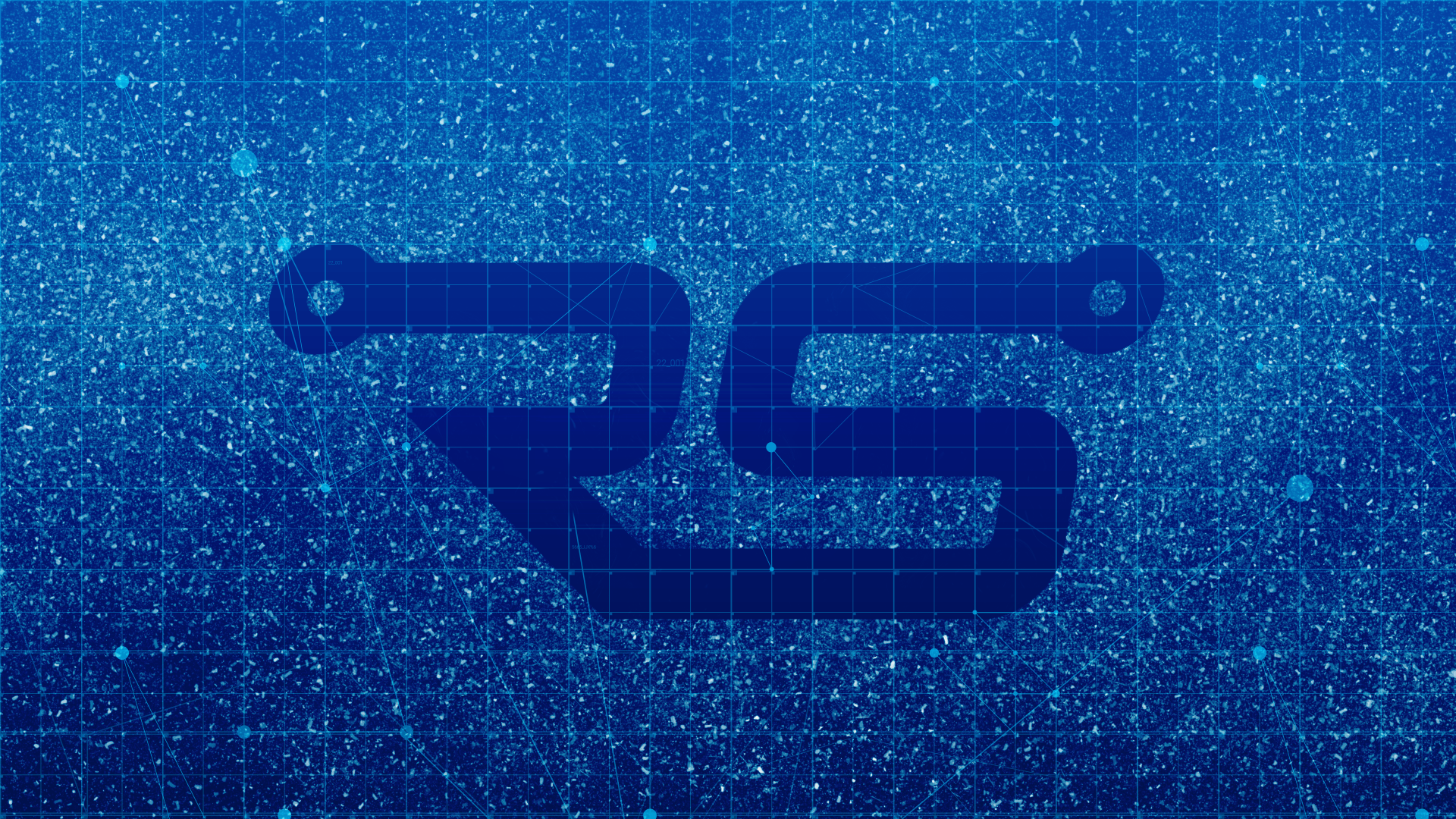
Rob Steele Wallpaper
Been working hard on my branding and figured I should put up some wallpapers. So I had some fun with photoshop this morning and made a couple. I tried to get logo front and center with some style. Will use these for instructional videos in the background on my desktop. Enjoy !
-
Call Of Duty Blackout Freezing
If you are currently playing Call of Duty Blackout and experience freezing like I have. I have decided to build a quick troubleshooting guide as I was recently approached by Activison support as a result of a frustrated tweet I sent out. Go ahead and clear your cache, the following link will guide you on…
-
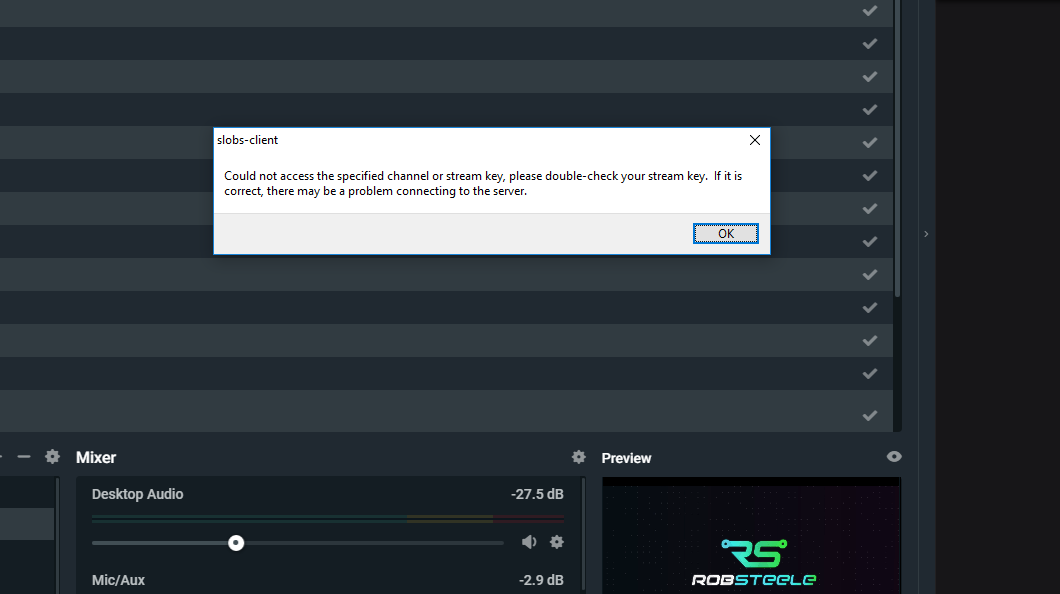
Could not access the specified channel or stream key
I was up early this morning and decided to stream some Call of Duty but immediately was hit with a bunch of errors from . This was unusual as it normally operates fairly well! My first issue came without an error message. I got everything setup but when I clicked on the Go Live button…
-
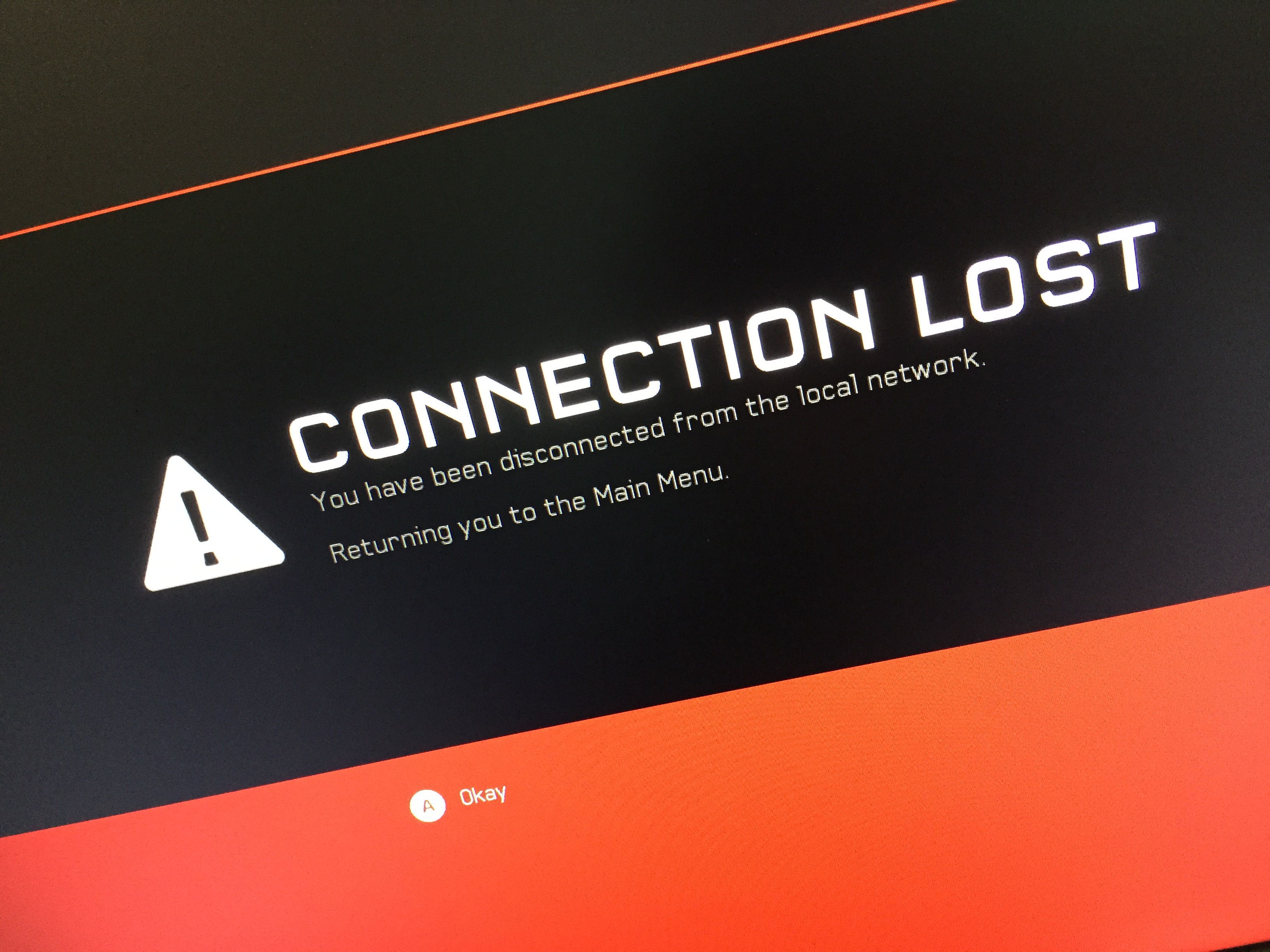
Could not find a server that was suitable Halo 5
It’s not often I get to sit down and enjoy some online gaming these days. But when I do, I expect a pretty simple end user experience and shortest time to actually play a game. My most recent Xbox One game purchase was Halo 5 Guardians and I have had some issues connecting every time with what seems to…
-

Xbox Elite Controller
Announced today at #XboxE3 was a couple pieces of good news and one I have mixed feelings about. First lets get onto the good stuff !!! The first and probably the best news by far is the fact that Xbox One will now have backwards compatibility with Xbox 360 games ! I can’t stress how much…