As a long time user of Astro Gaming headsets, (starting with A40’s and now for my PC I use the wireless A50’s) I can honestly say they have taken my audio standards to the top. Great sounds and the microphone surprising takes it to the next level as well.
Up until recently everything has operated flawlessly, but lately I began noticing the sound cutting out almost every minute or so. Which is most annoying while listening to music but even worse when you are playing Call of Duty Warzone and you are the last 3 trying to hear your opponent with no sound.
At that point I realized it was time to investigate.
Here is the video of what was happening on the base:
Uh oh something is happening to the A50’s time to troubleshoot… @ASTROGaming pic.twitter.com/nS7DgPXhzP
— Rob Steele (@RobSteele) July 3, 2020
My first stop was looking at my PC. Was I running any audio related apps or drivers that would be causing a disturbance… Nope
Maybe the system resources are high… Nope
Let me see if I can upgrade the firmware, Yep! Looks like there is software available! So I downloaded directly from https://www.astrogaming.com/en-us/support/software.html … not too bad only 20M download.
After a quick install it does indeed appear that there is a couple updates available.
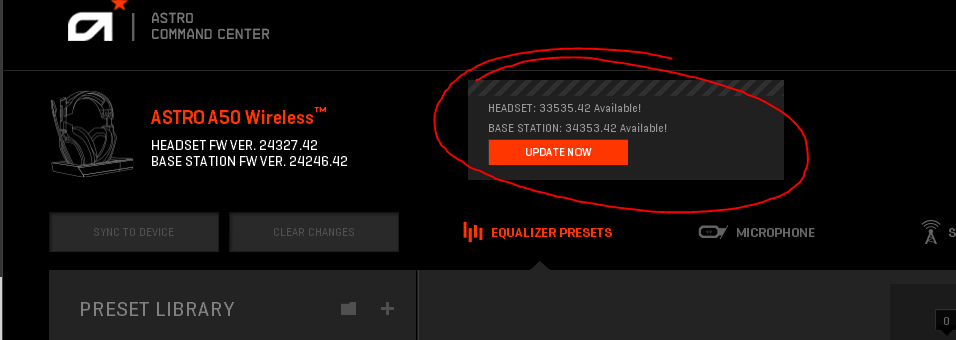
It appears that for the headset we have version: 33535.42 available and the base station also has version 34353.42. I’m not sure how their versioning works, but apparently I’m like 10,000 versions off. Lets’s upgrade!
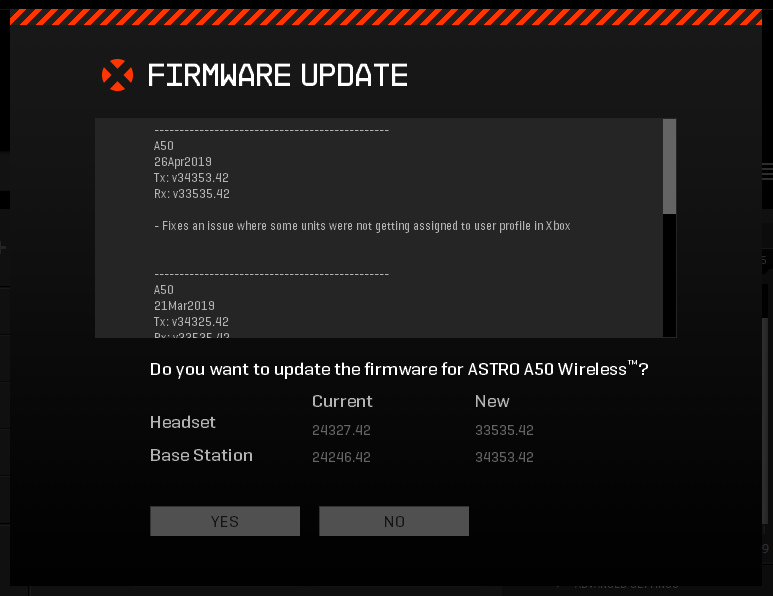
A quick click of yes and I was off to updating…

Obviously after I take the headsets off of my head.
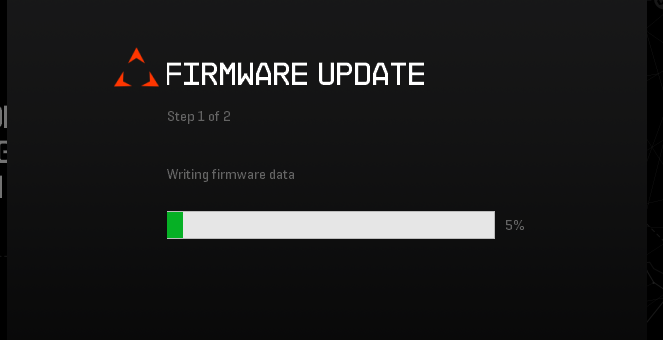


Wow that was quick, maybe a minute at most. I know some other hardware that doesn’t like a speedy firmware update.
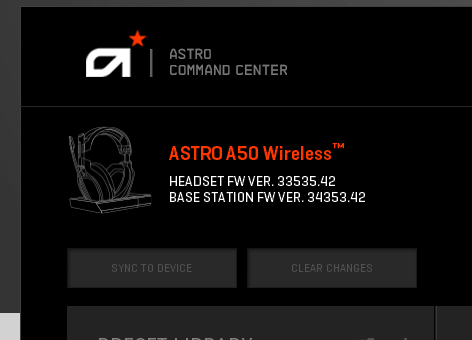
So that may have done it! I’m listening to some music and waiting for the cut out… nothing so far. While I waited I poked around in the Astro Command Center and saw probably the coolest feature ever…
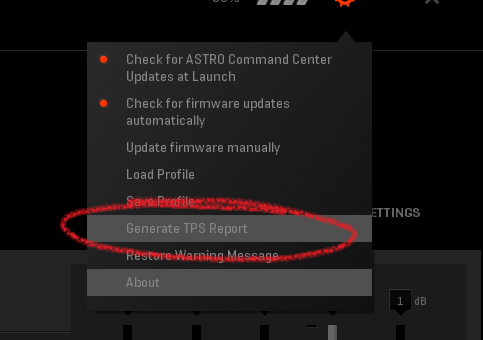
Good audio and automatic TPS reports… Astro Gaming constantly taking it to the next level!
Leave a Reply