I’ve been working today to get my home lab updated and came across a vcenter update message while running the Pre-Update.
It appears that I need to change the root password for the OS as it expired.
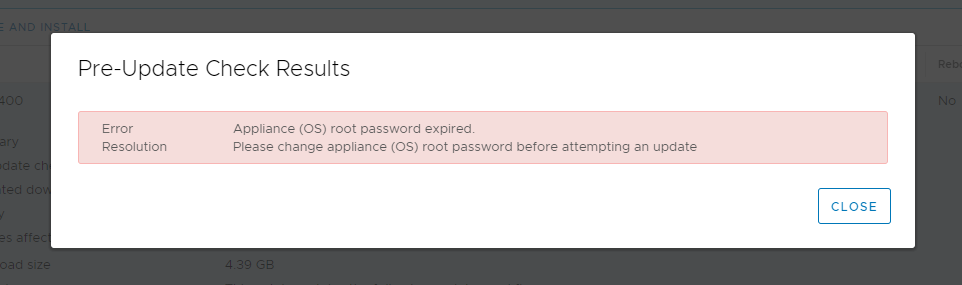
A quick google search and I found a VMware KB article on how to update the password.

- Connect to the vCenter Server Appliance with an SSH session and the root user credentials.
- Use the following commands to get to the command prompt:
shell shell.set --enable true
shell3.Change the root password using passwd command.
4.Verify the root account password has been changed using:chage -l root
5.Re-attempt the upgrade again.
Thats it! Run the pre-check again and update!
***referenced KB article: https://kb.vmware.com/s/article/67414 ***
Leave a Reply