Tag: vSphere
-
Please change appliance (OS) root password before attempting an update
I’ve been working today to get my home lab updated and came across a vcenter update message while running the Pre-Update. It appears that I need to change the root password for the OS as it expired. A quick google search and I found a VMware KB article on how to update the password. Connect…
-

VMware Photon on vCloud Air
Tonight I wanted to provision one of VMware’s newest open source projects on . Photon is a minimal Linux container host OS. It is designed to have a small footprint and boot extremely fast on VMware platforms. Photon is optimized for vSphere and validated on VMware product and provider platforms. Photon supports the following container…
-
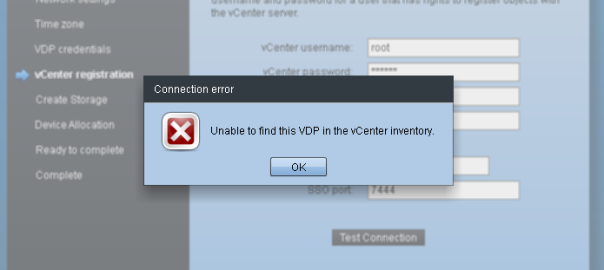
VMware VDP Advanced 5.5 “Unable to find this VDP in the vCenter inventory”
A quick troubleshooting blog… I recently came across this error when deploying the VMware VDP appliance: “Unable to find this VDP in the vCenter inventory” I took a look a look at the following log file on the VDP appliance: /opt/vmware/var/log/vami/vami-ovf.log The following entries were present: [info] [process id: 4062] Hostname property is not present,…