A quick troubleshooting blog… I recently came across this error when deploying the VMware VDP appliance: “Unable to find this VDP in the vCenter inventory”
I took a look a look at the following log file on the VDP appliance:
/opt/vmware/var/log/vami/vami-ovf.log
The following entries were present:
[info] [process id: 4062] Hostname property is not present, querying and setting hostname.
[info] [process id: 4062] Output:Host name has been set to localhost.localdom
From these entries I realized that I did not setup DNS for the new appliance. After creating the entries I rebooted the appliance and retried the configuration wizard only to see the same thing. I’m assuming at this point (and confirmed via the admin guide; page 17) that the appliance deployment relies on the DNS entries. I removed the previous deployment and also provisioned the appliance from the web client on the second pass and was able to configure without issue.
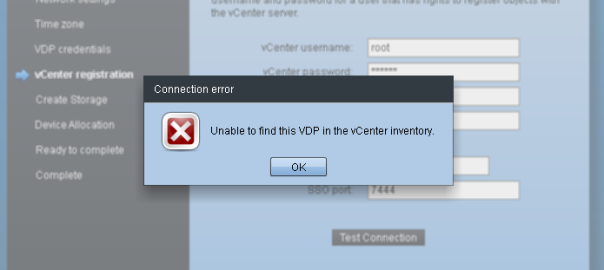
Leave a Reply