If you are currently playing Call of Duty Blackout and experience freezing like I have. I have decided to build a quick troubleshooting guide as I was recently approached by Activison support as a result of a frustrated tweet I sent out.
Go ahead and clear your cache, the following link will guide you on how to do so: https://t.co/8flXKTmw8y Give this a try and let me know how it goes. ^OG
— Activision Support (@ATVIAssist) January 7, 2019
After following the support link it took me to a page with instructions to clear out my Xbox One X cache. The Xbox 360 has a UI menu option to clear the cache but with the Xbox One X we won’t have a UI menu option so follow the steps below:
- Turn off your Xbox One.
- Once the indicator lights on the front of the Xbox One and the console’s power brick are off, unplug the power brick from the back of your console.
- Wait at least 30 seconds.
- Plug the power brick back into your Xbox One and turn it on.
The second part of the article talks about deleting saved game data. I noticed I had my local game data and there was a 1GB reserve for Call of Duty.
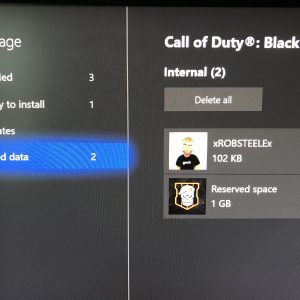
I went ahead and deleted both, making sure to delete only the local copy of my user saved data.
Leave a Reply