Category: Technology
-
Amazon Freetime Unlimited Review for 2018
It’s been a while since I’ve taken a real hard look at the content and apps my kids have been consuming. We always keep an eye out for anything crazy, but I also like to get them interested in content I know is good for them and obviously safe from things they shouldn’t be seeing.…
-

Why you should update your iPhone right now!
If you are an iPhone owner and have been holding off on updating your phone for whatever reason, now is the time to update it. A new exploit called “Broadpwn” has been discovered leaving iPhones, iPads, and the iPod touch vulnerable to this new exploit. A hacker may easily compromise a local router or an…
-
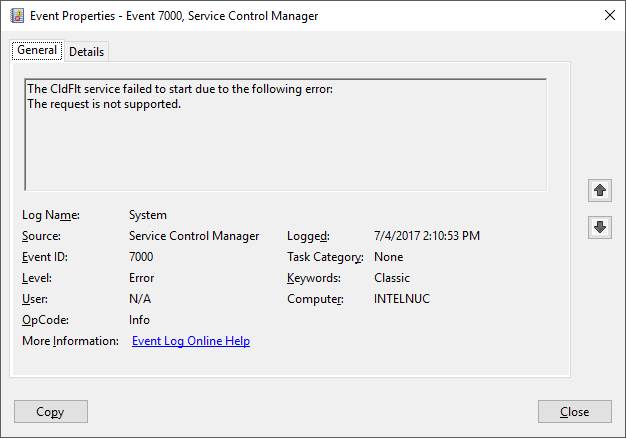
How to fix cldflt service error 7000
Recently I’ve been playing Player Unknowns battleground but getting some random freezes with the game and my OS (windows 10) so during some troubleshooting I cam across a couple errors in the windows event viewer I’ve decided to troubleshoot and remediate in the event it has a direct effect on my gaming experience. One of…
-
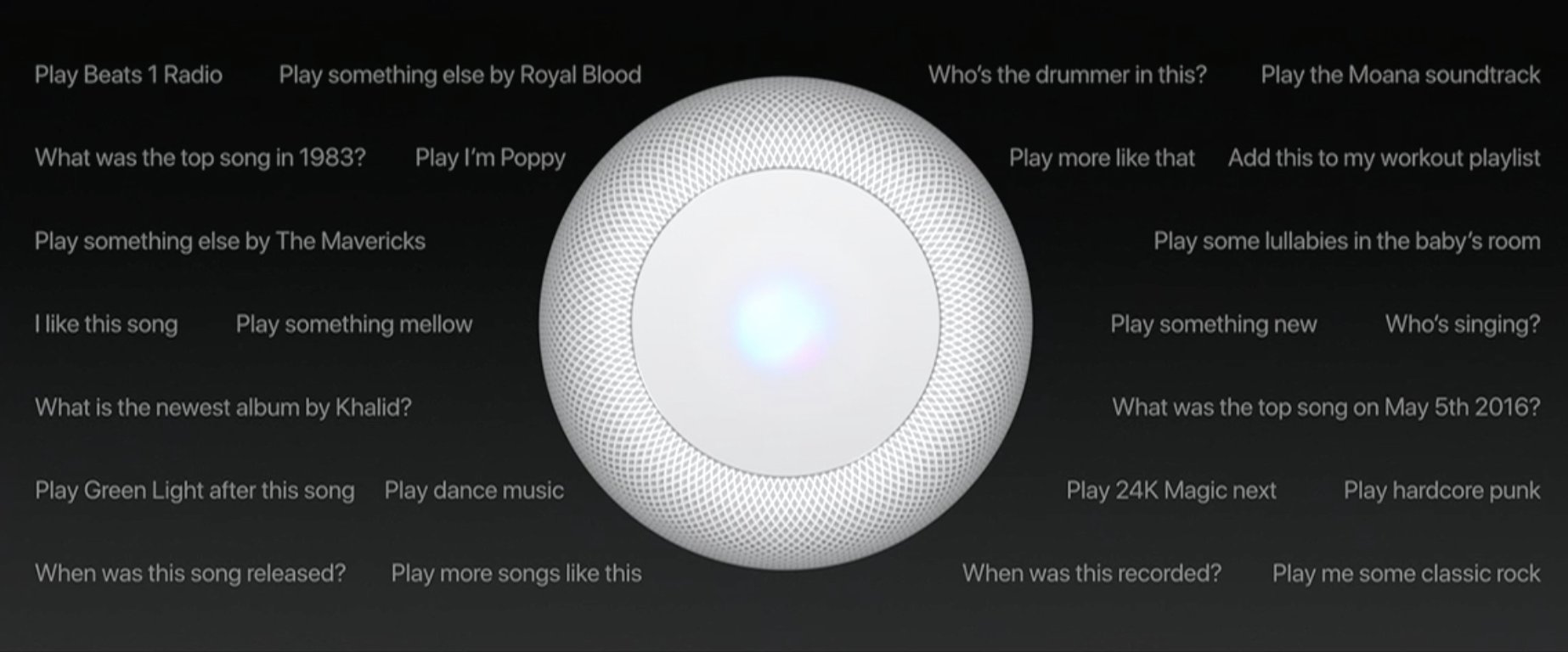
HomePod Overview and WWDC17 Updates
Today Apple kicked off its annual 3 day developer conference with a couple nice announcements: an update to the iMac Pro, a peer to peer payment system similar to venmo, and HomePod a rival to Amazon Echo and Google Home. Let’s first talk about the new iMac updates. It looks like Apple is all in…
-
Spectrum vs AT&T Uverse
As a long time bright house customer I have been satisfied with their service and have enjoyed (for the most part) their internet speeds. We have had some hiccups and brighthouse has been good about coming out multiple times to address the issues however, my interest lies in reliability as I often work from home…
-

EMC Unity Makes Flash Storage Simple
If you were looking for the announcement of “VNX 3” at EMC World you may be disappointed… but you shouldn’t be. Instead what you will find is an all new, built from the flash up, midrange storage device. EMC Unity was built with four key and very clear goals: simple, all flash, rich data services, and…
-

EMC World Biohacks for Hangovers
As we get ready for EMC World 2016 we are already anticipating long days of sessions and networking as well as long nights of social events and just vegas in general. I was recently listening to a Tim Ferriss podcast on he survived the SXSW conference and it appeared very relevant to a week at EMC…
-

VxRack Nodes
I’ve been asked quite a bit lately on VxRack node types and options so I wanted to go over what is available and some of the options. First lets start off with the VxRack 1000 Flex options. At a high level there are 3 vxrack node types that can be configured in a VxRack solution;…
-

Winning Powerball with Big Data
If you are looking for the magic formula to win the lottery you have come to the wrong place. However today we will have some fun with some of the Powerball’s previous winning numbers so we can better decide on how we want to make our picks for the upcoming drawing. Before we get started…
-
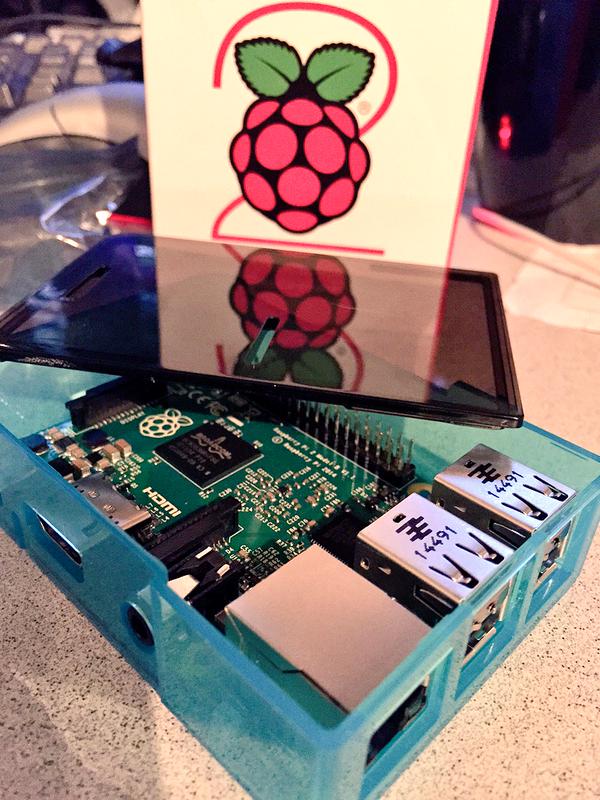
Windows 10 IoT Raspberry Pi 2 Setup Tutorial
After researching tons of use cases and features of IoT devices and machine learning techniques, I decided to go ahead and purchase my first Raspberry Pi 2. I primarily want to explore setting up sensors and streaming that sensor data to various cloud providers. I’ve also looked at a couple projects dealing with some mesh…