Author: Rob Steele
-
Warzone Bunker Codes
*** Updated for Season 2*** Updated Interactive Warzone Bunker Location, Bunker Codes, Train and Subway Map The Red Key will open bunkers 0, 4, 5, 6, and 9 For the other bunkers you will need a code. Here they are as follows: 1: Warzone Prison shack code [I8] – 72948531 2: Warzone Farmland code– 49285163 3: South…
-
Please change appliance (OS) root password before attempting an update
I’ve been working today to get my home lab updated and came across a vcenter update message while running the Pre-Update. It appears that I need to change the root password for the OS as it expired. A quick google search and I found a VMware KB article on how to update the password. Connect…
-
Astro A50 Sound cutting out (Troubleshooting)
As a long time user of Astro Gaming headsets, (starting with A40’s and now for my PC I use the wireless A50’s) I can honestly say they have taken my audio standards to the top. Great sounds and the microphone surprising takes it to the next level as well. Up until recently everything has operated…
-
AWS Outposts vs Google Anthos vs Azure Stack
While there is no one strategy to rule them all, hybrid cloud seems to be the enterprise strategy of choice. This strategy involves operating different workloads across different infrastructure environments including private cloud, public cloud, and at the edge. While public cloud has been in the spot light in recent years we have seen a…
-
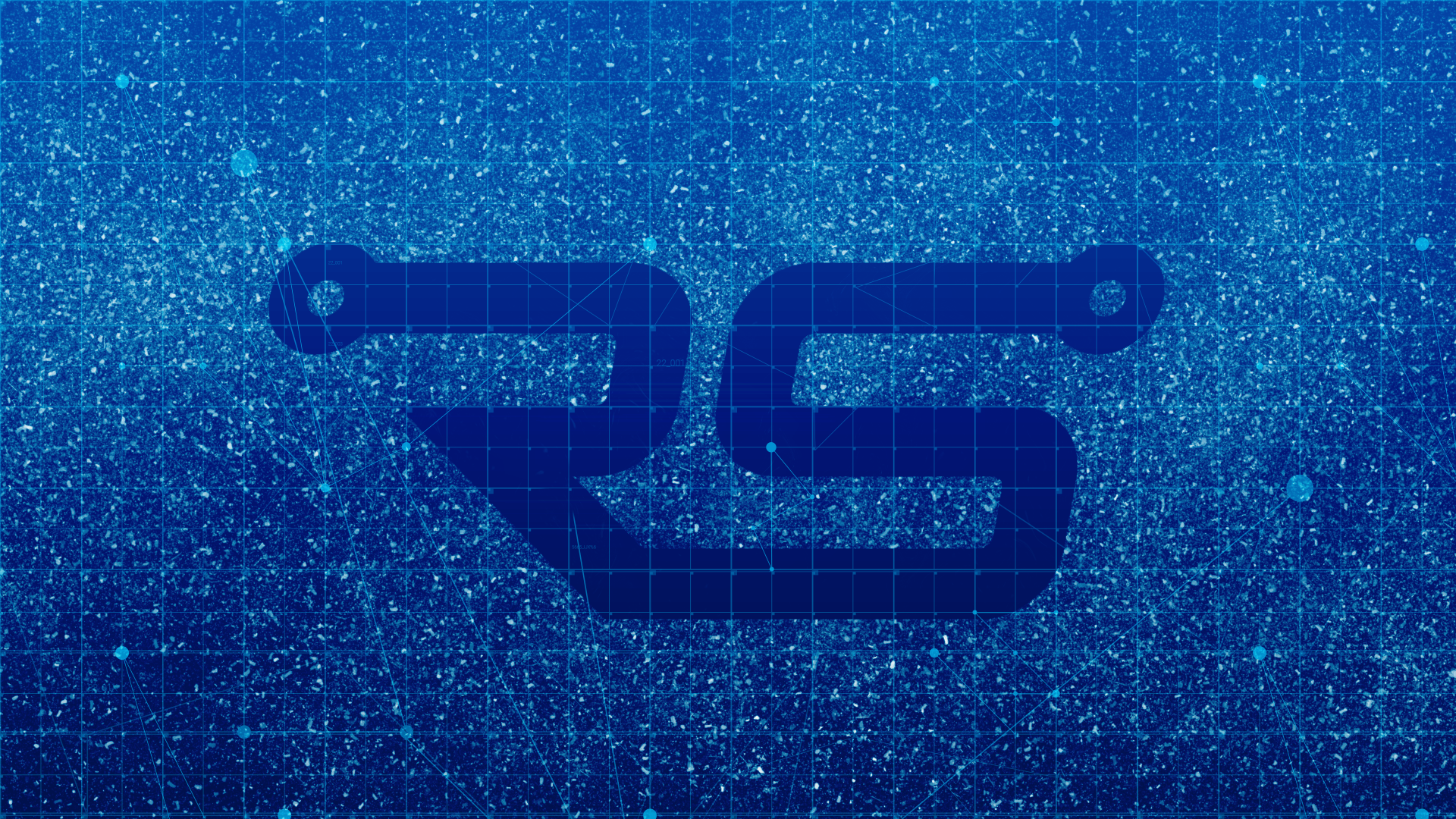
Rob Steele Wallpaper
Been working hard on my branding and figured I should put up some wallpapers. So I had some fun with photoshop this morning and made a couple. I tried to get logo front and center with some style. Will use these for instructional videos in the background on my desktop. Enjoy !
-
Call Of Duty Blackout Freezing
If you are currently playing Call of Duty Blackout and experience freezing like I have. I have decided to build a quick troubleshooting guide as I was recently approached by Activison support as a result of a frustrated tweet I sent out. Go ahead and clear your cache, the following link will guide you on…
-
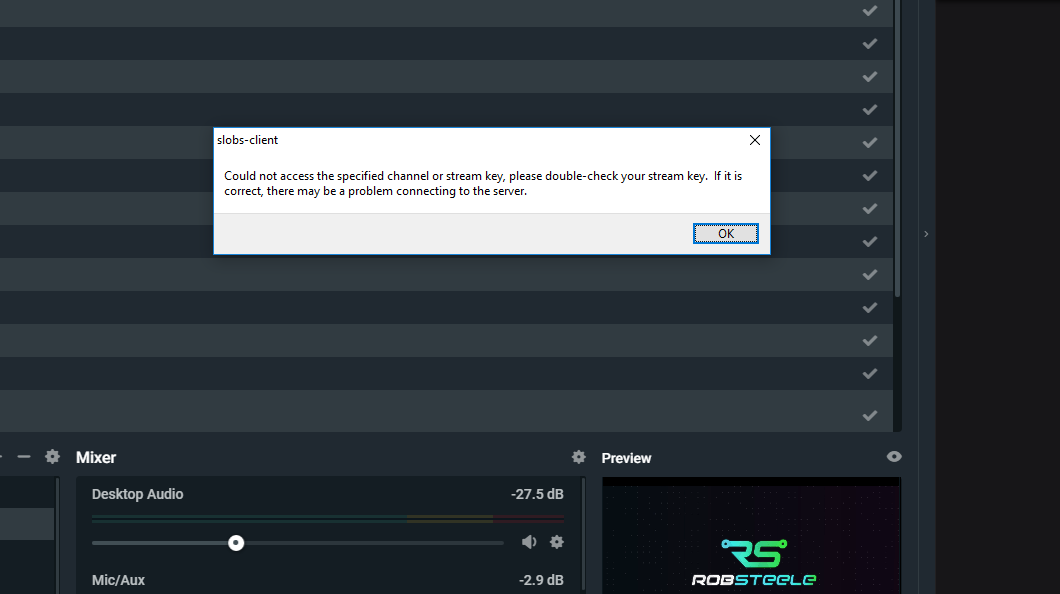
Could not access the specified channel or stream key
I was up early this morning and decided to stream some Call of Duty but immediately was hit with a bunch of errors from . This was unusual as it normally operates fairly well! My first issue came without an error message. I got everything setup but when I clicked on the Go Live button…
-
Amazon Freetime Unlimited Review for 2018
It’s been a while since I’ve taken a real hard look at the content and apps my kids have been consuming. We always keep an eye out for anything crazy, but I also like to get them interested in content I know is good for them and obviously safe from things they shouldn’t be seeing.…
-

Why you should update your iPhone right now!
If you are an iPhone owner and have been holding off on updating your phone for whatever reason, now is the time to update it. A new exploit called “Broadpwn” has been discovered leaving iPhones, iPads, and the iPod touch vulnerable to this new exploit. A hacker may easily compromise a local router or an…
-
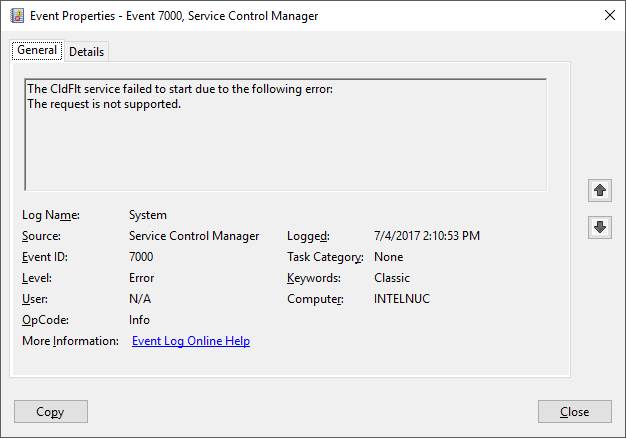
How to fix cldflt service error 7000
Recently I’ve been playing Player Unknowns battleground but getting some random freezes with the game and my OS (windows 10) so during some troubleshooting I cam across a couple errors in the windows event viewer I’ve decided to troubleshoot and remediate in the event it has a direct effect on my gaming experience. One of…