I was given the privilege to test out what was formally called VMware vCHS on demand, and up until the beta phase of OnDemand you would have to size and buy chunks of resources if you were going to use the VMware vCHS service. When they announced the beta on demand program I was nothing but excited and intrigued as to how this new service would pan out.
Having the ability to spin up cloud resources ondemand from within a familiar interface (VMware vCenter) is everything a virtualization admin could ever want. I had my doubts about how easy it would actually be though. I assumed much coding or special plugins would be needed in order to administer virtual machines in a remote cloud. To my surprise however it was quite the opposite experience for me. When I logged in for the first time the interface was very clean and only showed me the basic options that I needed. Below is a screenshot of how easy it is to create a new virtual machine in vCloud Air, complete with a cost calculator.
Below you can see all of your resource usage across your own cloud. You can even get the same view on individual virtual machines with up to the latest hour worth of data.
I am a long time user of VMware Workstation and with the release of Workstation 11, the is also support for vCloud Air. So for those of you that do not administer VMware ESX hosts/clusters you can still fire up virtual machines in the cloud. It surprises me how many IT professionals are still building home labs when they can be utilizing on demand cloud resources. You can build a hybrid cloud now from a laptop with VMware workstation and vCloud Air OnDemand. Below are some screenshots of the workstation integration:

Besides the native integrations and ease of use lets talk a bit more about one of the easiest use cases for vCloud Air… Disaster Recovery. Late adopters of cloud technologies can’t argue the fact that DR is still a great use case for cloud technologies. Some of the newer features released include:
- Native failback support – Customers will now be able to resume normal data center operations in their primary data center following a failover to vCloud Air. Customers will be able to replicate workloads back from vCloud Air to their primary environment over the network and resume normal operations.
- Multiple recovery points – Customers will have the option to roll back to multiple earlier snapshots of their data center environment. This is vital to recover from outages caused by data corruption, viruses or hacking attacks that compromise the most recent recovery point.
If you haven’t already, go ahead and check it out. VMware is currently offering $300 in service credits for your first 90 days which is plenty of time to try out all of the features. As always if you have any questions or need me to elaborate on anything please comment below or follow me on twitter.

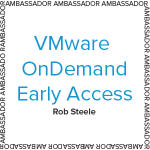
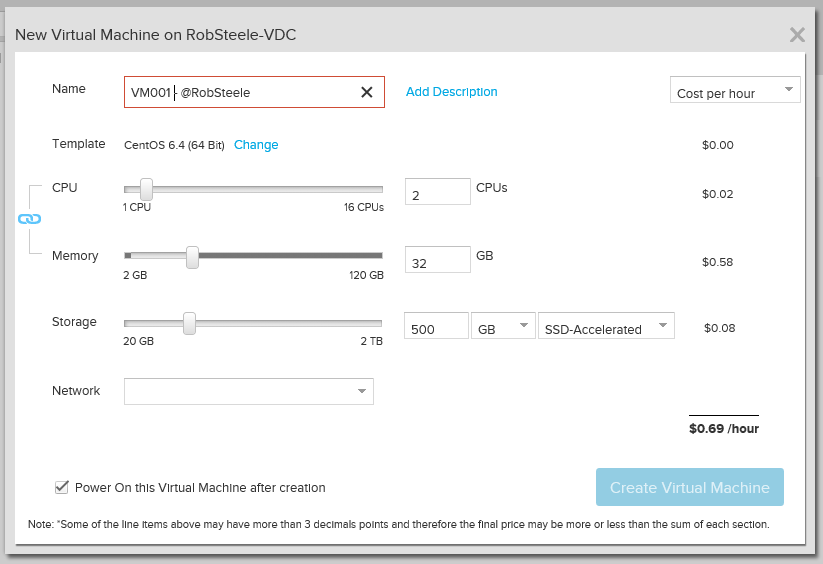
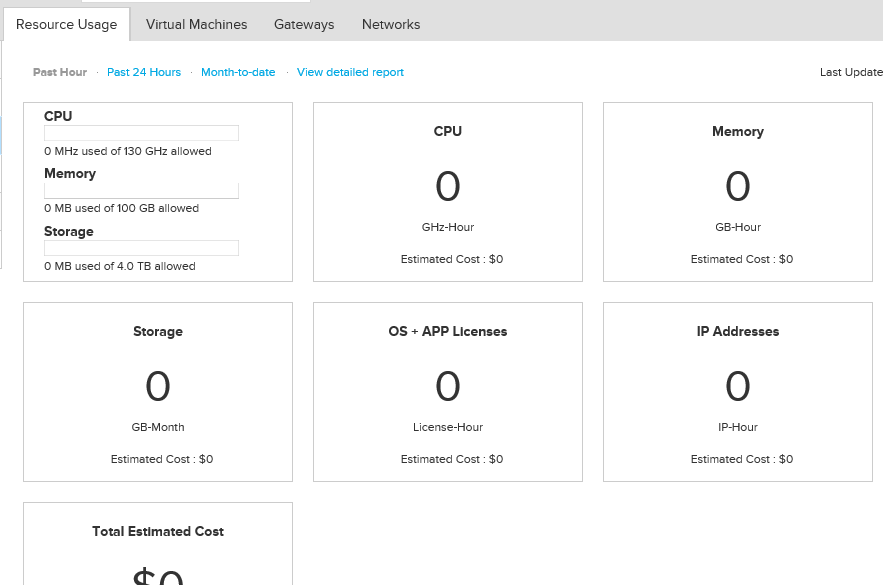
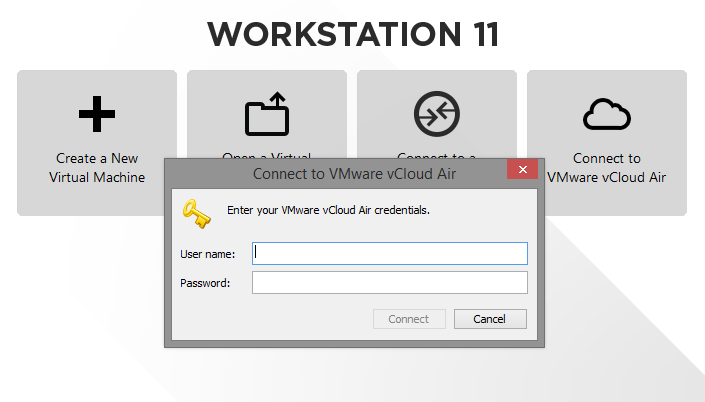
Leave a Reply