When trying to install the latest version of Windows 11 on my lab ESXi 7.0 host, I encountered the following message:
This PC can’t run Windows 11
I verified that I had met the minimum system/hardware requirements:
Windows 11 System Requirements
Proc: 1 Ghz
RAM: 4 GB
Storage: 64GB
System firmware: UEFI, Secure boot capable
TPM: version 2.0
Graphics card: directx compatible
What I soon realized was that my ESXi host did not have TPM 2.0…
Time to work around the issue…
When you get the error picture above simply press Shift + F10 and this will bring up a dos prompt. Type regedit and hit enter.
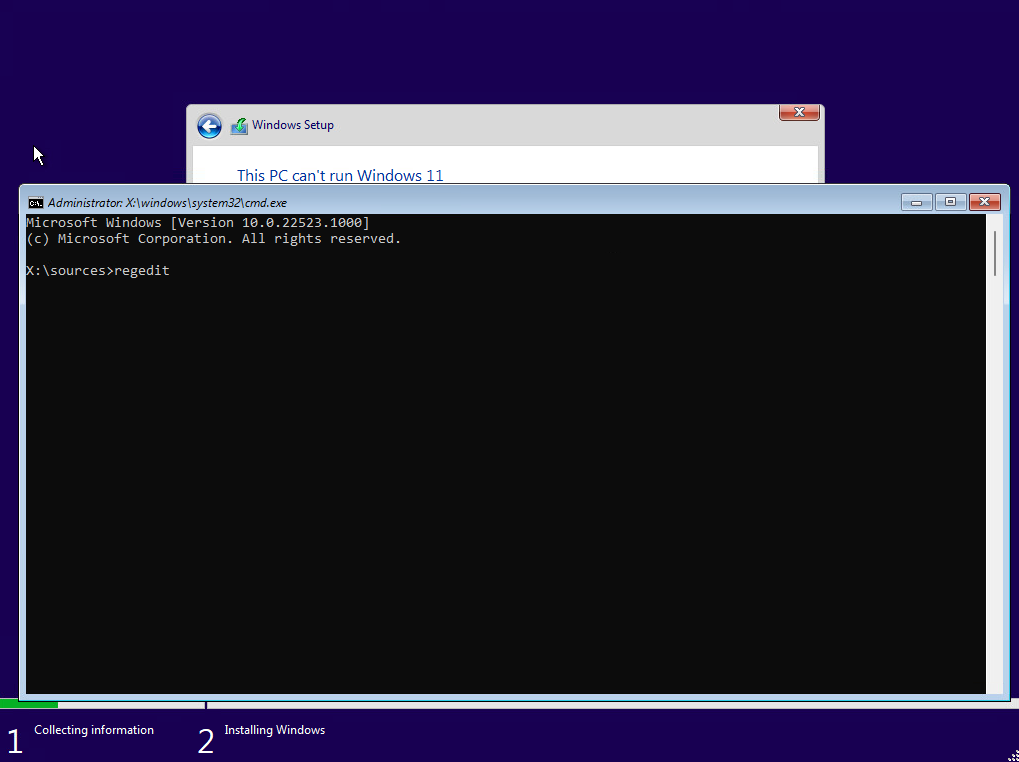
Navigate to HKEY_LOCAL_MACHINE\SYSTEM\Setup and create a new Key called: LabConfig
Create inside the LabConfig Key a ByPassTPMCheck DWORD (32-bit) with the value of 1
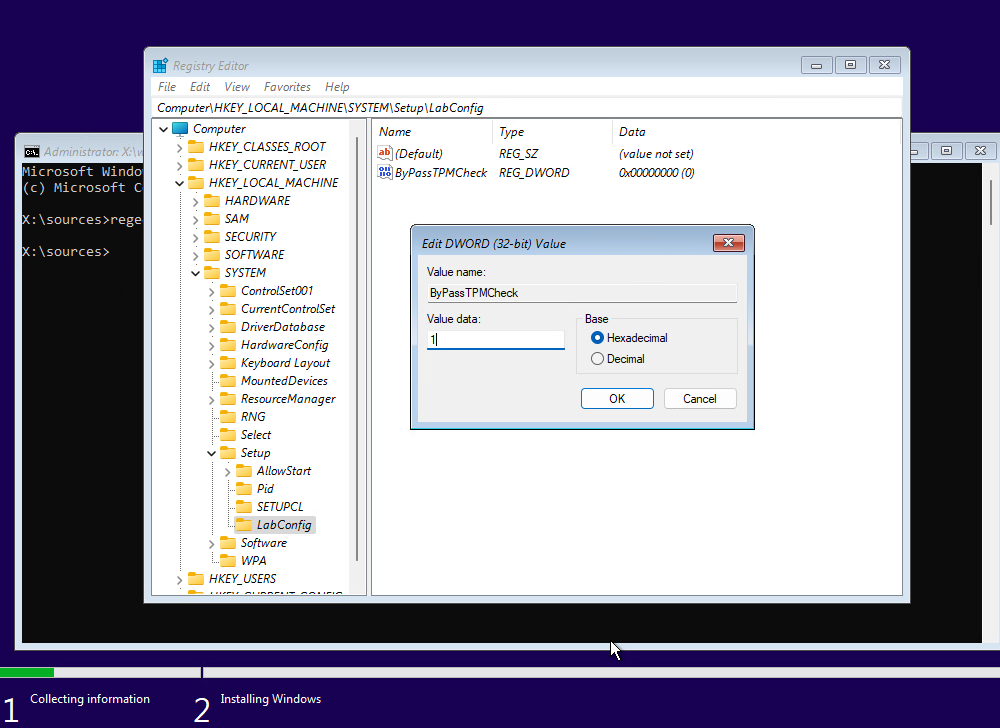
Click OK after editing the value data and then close out of all of the screens. Once you click on the red x in the corner of the setup screen, the setup will start again and ignore the TPM requirements.
Let me know if this helped you or didn’t work for you in the comments below.
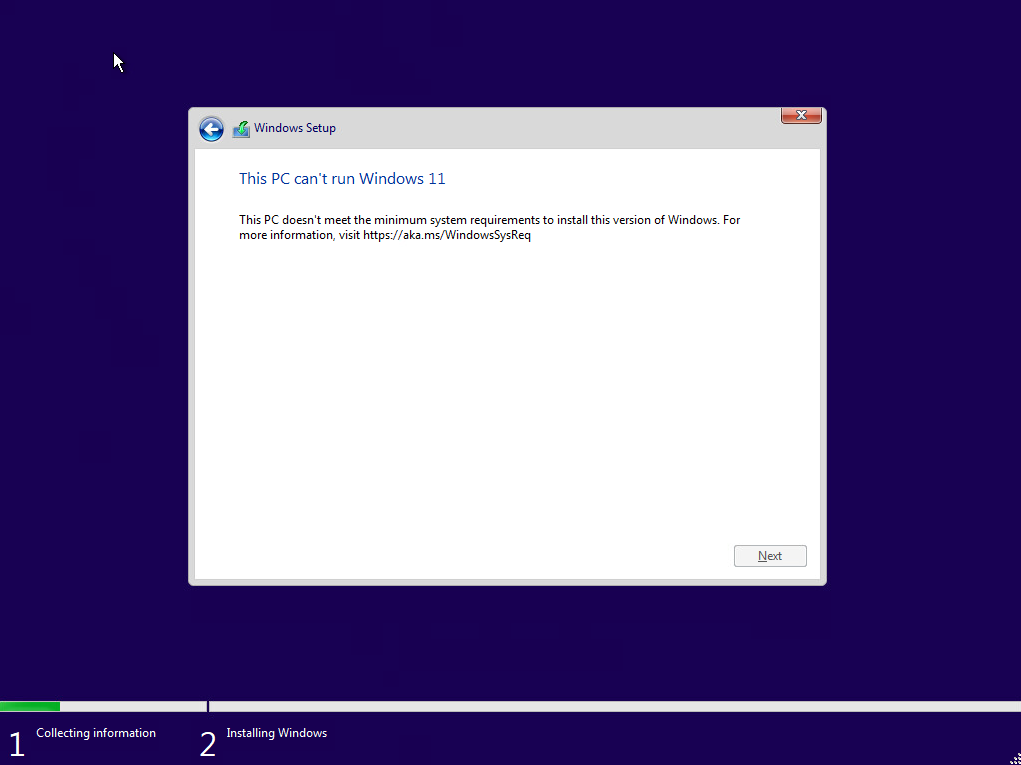
Leave a Reply