Tag: troubleshooting
-
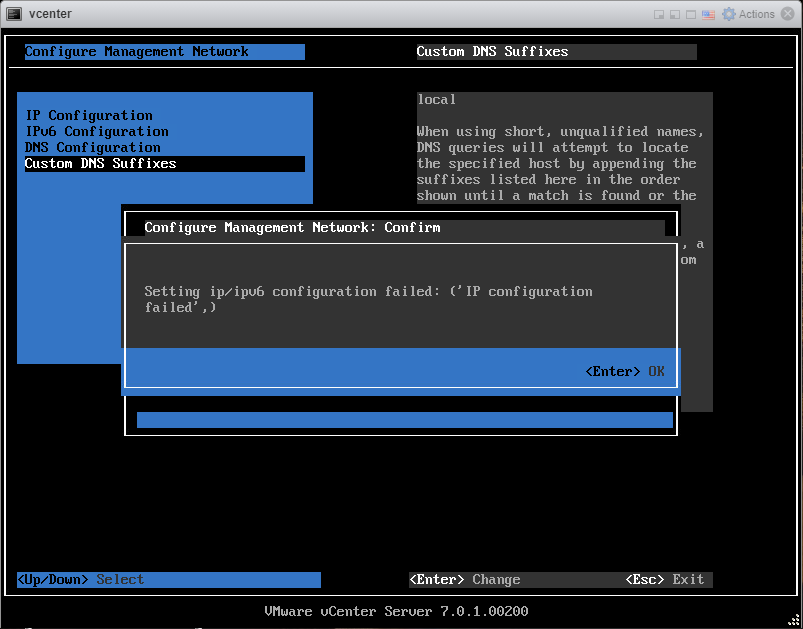
vCenter failed to configure network
Well I thought this was fixed in the latest version (7.0U1c) according to the release notes but apparently it wasn’t. If you are like me you are simply trying to deploy the vCenter appliance with standard IPv4 network settings and the setting will not take. I’ve had various error messages like: ‘IP configuration not allowed‘…
-
Warning 6698 VSS exception code 0x800706be thrown freezing volumes – The remote procedure call failed
When you try to create shadow copies on large volumes that have a small cluster size (less than 4 kilobytes), or if you take snapshots of several very large volumes at the same time, the VSS software provider may use a larger paged pool memory allocation during the shadow copy creation than is required. If…
-
Troubleshooting: A checkpoint validation (hfscheck) of server checkpoint data is overdue.
How to troubleshoot EMC Avamar Event ID 114113 A checkpoint validation (hfscheck) of server checkpoint data is overdue.